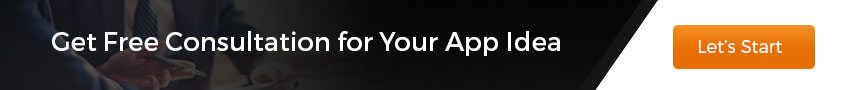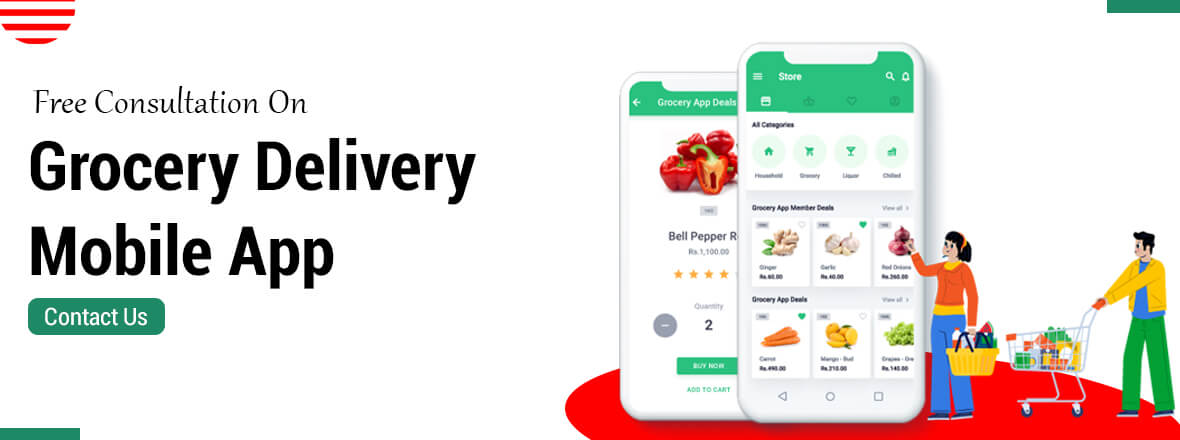The era of digital transformation has brought every necessity to the fingertip of consumers. Whether it is about cab booking, ordering food, or doing shopping, everything can be done online using smartphones. The same has now become possible with ordering groceries online.
More and more businesses are now exploring ways to develop app for delivering groceries to the doorstep of consumers. Stats show that more than 25 million people in the US alone prefer to order their groceries online. By 2022, this number is predicted to cross 30 million users.
The changing shift in consumer behaviour and lifestyle, rise in urbanization, and tech-savvy generation are significantly contributing to the growth of the online grocery market. This has brought several opportunities for the businesses to grab a big share from this growing market.
In this article, let’s discuss the current state of the online grocery market, the future, how to make a grocery delivery mobile app, features for the app, as well as the cost required to develop such an app.
Why Develop New App for Grocery Shopping?
The grocery shopping market is witnessing significant growth over the last few years. The changes in lifestyle, urbanization, and flexibility are a few of the main reasons behind this booming growth. As life becomes busier and income becomes disposable, people want customized and convenient online solutions for grocery shopping, rather than visiting the market to nearby vendors.
While the demand for online grocery apps was still there, it became more visible after the COVID-19 pandemic. People are following social distancing rules and choosing to pay online. Online grocery shopping is safe and convenient. Additionally, people are working from home and are becoming dependent on online platforms increasingly. More and more consumers are now choosing online shopping instead of the traditional way of buying grocery. It is becoming a habit now.
In the coming years, this market will experience significant growth. For businesses who want to develop new grocery shopping app, it is the right time for investment and to gain profits from the opportunity.
Here are some stats that reveal the current and future state of the online grocery market:
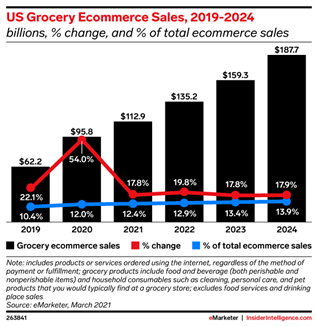
- In 2018, the online grocery market around the world was valued at $27.5 billion. The market will experience a growing CAGR of 24.8% from 2019 to 2025 and reach $129 billion by 2025. Moreover, the US online grocery market is expected to witness a 5x growth over the next decade. US consumers will be spending over $100 billion in online grocery shopping.
- As per Grand View Research, the value of the online grocery market in India in 2020 was $2.9 billion. During the forecast period (2021 to 2028), it will grow at a CAGR of 37.1%.
- Emarketer reports that online grocery sales experienced a massive rise of 54% in 2020 to reach $95 billion. This was because of the COVID-19 outbreak, but grocery shopping online will remain even after the pandemic. In 2021, it is expected to hit the $100 billion mark.
How Does a Grocery Delivery App Work?
If you want to develop grocery shopping app for Android or iOS, then you must know exactly how does it work and operate. The functionality is quite simple. It involved three entities: the end-user, store, and the admin.
Read Also: Food Delivery App Development – Cost and Key Features
Users or consumers can browse physical stores and products available on the app, add required products to the cart, and place orders. You can also provide the option to select the time slot for the delivery. Here is the step-by-step process of working on a grocery delivery app:
- User registration with the necessary information, like name, address, contact number.
- Logging in with email address/phone number and password.
- Browse the products using search option or product categories.
- Choose the required items and add them to the cart.
- Use the default address or add a new address where the user wants the products to be delivered.
- Pay the mentioned amount with online payment methods or choose cash on delivery.
- The order details are sent to the admins.
- The admin forwards these details to the store manager. This task can also be done automatically.
- The store manager has the option to accept or decline the request.
- Once the order is confirmed, the admin sends a notification to the user.
- The store manager works on the order.
- Once the order is picked up, the store manager notifies the admin.
- The order is delivered to the consumer.
- The consumer has the option to review and rate the order.
Business Model of Online Grocery App
Before you develop mobile app for grocery shopping, it is vital to know the business model to understand how you are going to monetize it and ways to earn revenue and profits. For this kind of app, here is the business model:
Commission: For all the orders, you can take some commission from the store. Since the store is finding more customers because of your app, it makes sense to charge some commission and make profits. This is how your business model works.
Promotions: You can integrate some promotional features in the app where you can show some stores at the top for more orders from consumers. For this purpose, you can charge some nominal amount from the featured stores.
Third-party ads: Another way to monetize a grocery app is to integrate third-party ads. Other brands and businesses can choose to promote themselves to your consumers and pay you for the same. You can charge them based on number of impressions and clicks.
Own store: If you are looking to develop new grocery app for your own store, then it can help you boost the sales of your products and items and bring new customers. You can customize the product costs and keep the charges higher than products in the physical stores. Moreover, you can keep some delivery charges directly from consumers if the order amount is below a certain amount. This way, people will order more items which will bring more sales.
Essential Features for Online Grocery App
You must integrate the following features in your app for users, store manager, and admins:

Features for end-users or consumers:
- New registration: This feature allows new users to register on the app using their phone number, email, address, and password. You can also allow them to sign up using a Google Account.
- Log in: Using the credentials set during registration, users can log in to the app.
- Personal Profile: This feature allows users to add and manage their personal information to their profile. This information can be a mobile number, name, email address, display picture, default address, etc.
- Search option: This is a must-have feature that will allow users to search for any product easily. For intelligent search, you can show product names according to the category.
- Filters and sorting: When users browse the products, they should have the feature to apply filters and sort items based on pricing, popularity, ratings, etc. The filter option makes the item search easy and seamless.
- Browse items: You should categorize the products in the app so that people can browse a broad range of food and grocery items easily.
- Payment options: There should be multiple options for payment, like mobile banking, UPI, mobile e-wallet apps, etc. This allows users to choose their preferred mode of payment and place an order.
- Tracking of order: After placing the order, the tracking feature will help users to see the status of their order in real-time.
- Delivery schedule: When placing the order, the users can choose their convenient date and time to receive the order.
- Reorder: Generally, the items in the grocery are same for every order. By integrating the reorder option, you can enable users to quickly order things based on their previous orders.
- Alerts & notifications: You can send notifications to the users about their order status, delivery, deals, promotions, app updates, etc.
- Offer Section: In the app, you can have a section where users can browse all the deals and products running on discounted prices or offers. This can bring more sales and customers.
- Review: Once the order has been delivered, users should be able to rate the order and review their experience.
- Store locator: Depending on the address of the users, the app must show nearby stores with distance. Users can browse products from their preferred stores.
- Pick up order from the store: Along with delivering the order to the doorstep, you can also allow customers to pick up the order themselves from the store.
- Support: If there are any issues with the items delivered like a product is missing, or things are defective, then allow customers to get in touch with your support team. This will help in resolving the issues and keep them satisfied.
Features for admin panel
- Dashboard: A unified portal where the admin can manage everything related to the app.
- Store management: Add new stores and manage all its aspects, like products and orders.
- Order management: A feature to manage all the orders received, assigning them to stores, etc.
- Listing management: This feature will help in managing the new products added to the store, their pricing, quantity, stock, etc.
- Order tracking: Admins can see the live tracking of all orders and status.
- Customer management: Monitor new and existing users on the app and manage their activities.
- Payment management: Handling the payment received from customers, deducting commissions, and paying the stores accordingly for items.
- Offer management: To add new offers and deals in the app along with the duration of offers.
- Support: Handling the queries and tickets of customers to support them and resolve their issues.
- Push notifications: To send notifications and alerts to the users about orders, offers, updates, etc.
- Analytics: This feature is for getting insights into the number of app users, stores, new orders daily/weekly/monthly, revenue, and more components.
How to Build a Grocery App?

1. Market research: Conduct proper research of the region where your target audience resides. Learn who are the current competitors, what are their USPs, what customers expect, etc.
2. Finalize features: You can go with the features mentioned above to make a great grocery app. You can also include additional features like voice search, loyal programs, rewards, etc.
Read Also: Daily Deals App Development – Cost and Key Features
3. Decide OS: You have to decide whether to create the app for Android, iOS, or both. Based on your market research, you can develop grocery shopping app for iPhone or Android devices. If the majority of the users prefer Android, then you are fine with an Android app. But if the iPhone users also contribute to a significant portion of the targeted audience, then you should go with both operating systems.
4. Choose app development company: This is a crucial step. You must choose a reliable and professional mobile app development company that has a team of front-end and back-end developers, QA testers, UI/UX designers, and dedicated project managers. You won’t need to find separate teams to get the testing done before launch or search UI/UX designers to assist the developers.
lso, you must make sure the company has experience in developing such apps.
Cost to Develop App for Grocery Shopping Delivery
The grocery delivery app development cost depends on a number of crucial factors, including the app size, features and functionalities to be integrated, OS platforms, technology stack, UI/UX, app development company’s location and expertise, and testing.
On average, the total cost of developing a grocery app will be somewhere between $30,000 and $50,000.
Wrapping up:
The grocery apps market is growing significantly worldwide, especially because of the COVID-19 outbreak. When the coronavirus is over, people will be used to ordering groceries online. For businesses and entrepreneurs looking to develop grocery store apps for Android or iOS, it is the right time to invest in the idea.
It is undoubtedly a profitable business model today and for the coming many years. For any queries related to grocery app development, feel free to get in touch with our experts or share your views using the comments section below.