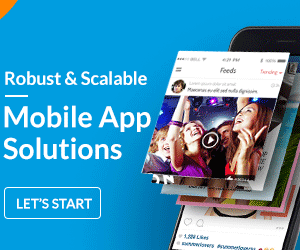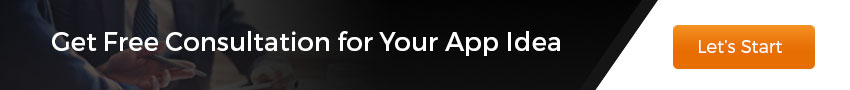Android Q has just released by Google and finally, it has broken the suspense. Now, we have to learn about the new features and the tweaks that come in the Android OS. The android developers are eager to inspect this new Android version so that they can suggest some improvement that requires it. Google has to announce the final beta build officially of this Android version at Google I/O 2019 event however; it is existed for the users to test on pixel smartphones.
For the third- party models like Oppo, Samsung, Vivo, Nokia and Xiaomi, Android 10 is available by the Q4 and the people are still waiting for the full-fledged feature of Android in the market.
The urge of comparison is in the human brain and when the technology in front of us then, we do it with sincerity and honesty. In this tech world, there are many things going on and the debates on the comparison turn into the slightest modernity. We argue on how a particular product is better than others and also how it is different from other service providers. We are the human living in this world but with varied opinions.
On one side, the iOS 13 consists of a systematic dark mode, good control on the privacy setting and easily reformation designed to make the iOS 13 more secured and easy to use.
On the other hand, Google Android Q also offers dark mode and there is a focus on privacy control and some other useful AI enhancements.
The comparison features between Android Q and iOS 13 will discuss in which you will see how both differ from each other in which there are many things like privacy control, its performance, voice assistance, Google map control, photo & video recordings, messages and so on will come. Through this, you can find out the result that, which will be best and how they are better from one another.
We saw Apple introducing iOS 13 and Android Q is introduced by Google in 2019 that are exists in beta now. Here, we are our entire human disposition comparing these two.
Let’s discuss some features of Android Q in the following:-
- Foldable Phone Support
Have you ever think of mobile phones without an operating system? It would just nothing but a material of plastic, metal, and glass obviously. The operating system refers to the type of software that is installed already and assists in device functionality.
The updates in the technology are not limited as it keeps on adding to get something new features. If the device is upped then, the software also needs to improve.
Google declares it soon enough with potential foldable phones of Samsung announcing in the future and hinting at the integrated potential mobile devices. The tech giant has set to the welcome modernity because other OEMs have skipped onto the benefits
The best feature of Android Q comprises supporting of large screens and foldable UI. This can be the relaxation to the evolution of dynamic, resizable app that works in multi-windows mode and there is a new aspect ratio of a minimum 2 inches of size for touch.
Due to multi-window with better functioning system content sharing get a new meaning.
- Multi-Resume Features
In order to complement the multi-window functionality, the Android Q consists of a multi-resume trait that will assist in running more than two mobile apps simultaneously without any stoppage. In this, there were divided-screen, freeform and picture in picture modes.
But in a focus, the only app in the resumed state. All the activities were stopped at a standstill plain state sight.
For the multi-window, the instructions are provided by Google and app developers can hardly adhere to the pleading. The apps in the stasis position get crashed, stopped or refused for updates. It is referred to as the main limitation that required to be corrected.
Having an advanced PiP mode and Split Screen in the Android Q allows the apps to function generally in the background as long as the users focus on the elementary app. On the other hand, Samsung has a MultiStar modulus in Good Lock for it. For bringing tantamount native support other devices are functioning.
- Vulkan Graphics API
Android Q Beta is using Vulkan Graphics API for delivering imitable user experiences that are referred to as an emphatic low-overhead, itemize and cross-platform 3D graphics API. It is the one pure developer stuff. It has a cross-platform 3D graphics API that offers a great user experience.
During the times of Android Oreo, Google tinkered over hardware speed up Open GL backend towards the Skia Graphics Engine that seen in the daylight in Android API.
It is considered the best thing that Vulkan gets started to plan in implementing and the tech giant has not to stop there anymore. The Google engineer has confirmed this when he remarked on the open-source Chromium Gerrit, considering the bug result on the execution of Vulkan Graphics API on Android for Google Chrome.
- Treble Support of GSIs
Google will gain the profit of leveraging Project Treble for supporting a large number of smartphones in 2019. Nowadays, Android Q Beta is existing for all the three generations of Pixel Smartphones.
In addition to this, Generic System Images (GSIs) has released by Google as well that potentially viable to all the smartphones that comprise Pixel and Non-Pixel. It is the project treble consistent to flash Android Q.
This type of compatibility is required and to empower the faster system updates. Apart from this, the application developers would perform data erasure or unlock phone bootloader to enable flash multiple ROMs without any effort on the similar implement. All this will assist them in checking up the new Android versions ghastly and influentially.
With the launch of Android Oreo, the Project Treble was proclaimed after that it got famous with OEMs that can make use of it to modularize the Android generally and push out the software quickly.
At this time, Google has found that what the Project Treble was required by bringing in CTS-on-GSI (Compatibility Test Suite on Generic System Image) tests and instrumenting VNDK (Vendor Native Development Kit). The smartphone developers should think over making the new device that is Project Treble compatible.
- Bubbles and Seamless Notification Access
Android Q provides a setting of tweak notifications and now, it has seen that the notification will not get disappear even the device would get restarted and until you do not perform any action on it. Like to disappear it they slide left to make it open or slide right side to disappear. With the Bubbles, we can have seamless notification accessibility to look forward to it.
This is considered as one of the new preview features that allows the users to do multi-task at any time and from anywhere on this compatible device. The bubbles are viable in the Android Q developer’s previews for the users as it is an alternative to System Alert Window. Lastly, they can be only available for developer experiments.
It is believed that to bring an extensive change in the notification settings of an opt-out feature for Android Phones. This is the reason that Bubbles are taken as a prominent part of the notification system that placed afloat on top of app content and they can easily be compressed or enlarged depends on the need. Even when the phone is locked these Bubbles appear as a normal notification and they follow users as they generally navigate.
- Pixels Theme Presence
To provide a ravishing feel and Android Q come up with the Pixel Theme features that will assist in empowering users to revamp the whole UX experience. At that time and until now, the smart lock came only for the Pixel devices but this feature is coming up with all Android Q that is available in all its devices that are with the rebranded tag of Pixel Presence. The smart lock functionality feature enables a frictionless and rapid unlocking system for the device…
- Comes in contact with the users’ body
- Keep at faith location
- Connect with the recognized Bluetooth device
- The ability to identify the user’s face and voice.
- Native Screen Recording & Playback Capturing
Another stimulant feature that adds into Android Q is a native screen recording that provides multiple controls for the notification shade when it takes permission from the users for the first time. Apart from this, it also comes with the best feature to record voice while the video clip plays.
Users can record whatever things that are running on the screen. Android Q comes up with the latest Audio Playback Capture API, which enables the users to record the audio that is playing in the applications. This considered equivalent to the screen recorder features and it has not any influence on the delayed of the application where the audio is found to be playing. It is best in a way that the user can record the audio and video through it.
- Sharing Improvements
Through sharing features in Android Q the users can directly shift to another application to share the images, documents, and many more through the “sharing shortcuts” and hence, it will avoid the multiple steps of opening an app for sharing work. In this, it will empower the developers to make available any particular activity in the Android app along with the content that will get visible to users in share UI.
The sharing shortcuts API deliver a hassle-free sharing option and it has replaced the Direct Share API for the Android users. At a low precursory, the direct share is still working. This feature set direct share targets in an advance way instead of directly withdrawing results at request.
- Fully Gestural Navigation Control
Further, when the user has to get access to the drawer they have to just press ‘peek’ for swiping. This will provide better perks of navigations through gestures and the users can easily swipe from varied angles. By using the old ‘Drawer Layout’ versions, this feature does not need any kind of developer interference.
In Android API, the bubbles are much like an opt-out feature and if you don’t require it then, you can use the traditional two-button or three-button navigation feature. If you have a full control gestural navigation, you can easily swipe from the bottom of the screen to go to the home and swipe left or right to return back.
In this way, you can open the App Drawer and notification screen by swiping up from the middle screen and through swiping down respectively. You can also switch the app through swiping up from the bottom by holding and then releasing it. Hence, through this feature…
- No home and back button any longer
- Swipes are the entire end and comprise all
In order to furnish fully gestural navigation, the app developers require to follow these two perspectives.
- Comprises edge-to-edge extension of an app content
- Handling of adversary app gestures
- Dark Theme
Have a look, there is a new Dark Theme feature in the Android Q and it can include Android System UI of first-party apps, menus, fonts, notifications panels, buttons and pop-ups in the device. It assists in making the UI more interesting and appealing to the eyes and it is full of benefits that are listed in the following ways.
- It can considerably minimize the power consumption that is rooted in the device of the screen technology.
- The users who cannot stand the radiant light or undergo low vision can enjoy better showing.
- A device can greatly be used in the low-light environment.
Dark Theme can make available in the Android Q in the following ways.
- Settings->Display->Themes->Select Dark Theme
- When the Dark Theme gets enabled it can be selected from the notification tray through Quick Setting Title.
- In Pixel Phones, the Dark Theme can be enabled through Battery Saver Mode.
The developers require prompting the app’s theme in res/values/styles.xml to derive from the Day-Night Theme in order to support the Dark Theme in applications.
Best iOS 13 Features in Detailed Way
- Overhauled Photos App
With iOS 13 the photo app allows the users to edit the photo and video in one go and also they can exarchs the whole photo while they are highlighting the time, day, month and year.
This feature of powerful photo editing provides an interface of new functionalities that comprises shadow effects, contrast, sharpness, roll cutter, easy browsing and organizing and fine-tuned photos that uses noise reduction. Through this, it has become more popular, intelligent and intuitive.
- Sign-in With Apple
Now, it is easy through new Sign in with Apple that all the users can log into other websites and apps without any compromisation of the data security. This feature using the Touch or Face ID for login purposes in the Apple ID.
Apple dismisses the requirement to fill the forms; setting up passwords and email ID is verified to access these types of apps and websites. In the end, the users can enjoy the lower time with all safety features. In addition, Apple disallows the users to share the address and in this way, the privacy is maintained.
- Location Data Limits
In iOS 13 there is new location service control that has been introduced to extend data sharing in the application. From this, users can have more options for sharing location data via the app. the location can easily be viewed just one time by using the brand now one-time location.
It will assist in notifying the app that runs in the background and in the way they defend the user’s privacy and acts as a barrier against vulnerability.
- Revamped Maps
The most attractive Apple’s revamped maps refer to like-new look around a feature that provides high-resolution street-level images in good ways with transitions that are consolidated.
Another feature called Collections includes, the users can select their destinations and places to roam out.
A feature called Favorites provides smooth navigation by simply tapping on the option for the users.
- Remembrance with a New Look
The Apple reminders are getting more intelligent as it propounds new ways to develop reminders and you can edit, organize and keep a track of them with great ease.
A quick toolbar allows the users to add a time, date, attachments, locations and flags with comfort. The reminders feature has unified with the Messages, and hence it makes easy to tag another user.
- Siri with a New Voice
Siri is for Live Radio supporting tuned in for iHeartRadio, radio.com, and TuneIn. Its’ new voice sounds more organic and less robotic. Suggested Automations are getting supported by Siri Shortcuts so that users can develop personalized shortcuts at any time.
The incoming messages can easily be read with AirPods that is SiriKit empowered. Also, it comes with speech recognition technology that helps in controlling the voice more accurate and powerful way. Apple is thinking to develop an Indian English Voice supporting features for Indian users as well.
- Apple Find My
This assists the users to search the devices at that when they are not connected with the Internet. The users can be able to track their phones through two merger apps that are Find My Friends and Find My iPhone when you are offline.
- Memoji & Animoji
Now, the users have a good option of searching the interesting emojis of their likes and not only that, users can develop the Memojis such as makeup, headwear, accessories and many more on their compatible devices. Just hold on, as this is not the end there are Animojis are also exists and three of them are precise that include a cow, mouse and an octopus. These will be seen in these Apple messages.
- Quick Path
On iOS 13 with Quick Path, typing text is very easy. It enables one hand typing through a new feature called Swipe Typing in which to make a word you have to swipe via letters.
- Dark Mode
The Dark Mode Theme like in Android consists of Apple too, and it provides a fantastic dramatic appearance hence, that is the reason why every developer and the user is quite cleared.
It delivers a system-wide viewing appearance that is considered as an amazing in which photos and text appear with a dark backdrop theme. This Dark Mode has been familiarized to keep in mind to save the battery power, kill glow that assists in saving the eyes in low-light environments. Yes, this can be activated manually and scheduled for it too. The more focus is on enhancing the usage of pone’s performance.
Related Blog: Most Important factors that will make your mobile app a success!
OSes of the war: Battle Reports
Let’s look at some comparisons between Android Q and iOS 13
- Privacy focusing
Along with iOS 13, Apple seems to be destroyed through privacy fear that is a good thing. The users can automatically silence the calls that coming from unknown people by the feature that exists in iOS 13. Yet, Android does not have a native level.
Apple is not dependent on user data, unlike Google. Some features such as Sign-in With Apple and Location Data limits clarify the Apple that it is great in its feature of privacy and protects the users’ confidential data and identity.
Google delivers the best control in the Android Q always but still, Apple is the top winner here.
- Focus on performance optimization
Here, we are discussing the Dark Theme Mode introduced by Google but in comparison, Apple provides it better. It is seen that the Dark Theme, introduced by is quite easy to use and simple than Apple Dark Mode Theme but from the design point of view, Apple did very well as it has elegance and readability.
In iOS 13, the grey colors are perfectly balanced and they right. The Dark Mode can easily be included in the Apple thereon all native applications, on the other hand in Android Q it does not exist.
Sometimes, there needs to reactivate the Dark mode in Android devices that is the extra work. Hence, again Apple is beneficial here.
- Focusing on Voice Assistance
Now, Siri comes as a first voice assistant in this market. The updates of it are great. Here Google Assistant steals the show and they are not comparable anymore. Siri is considered as still robotic, while Google Assistant voice found natural.
Moreover, Google Assistant is better as it has read out commands and similar search results while Apple is behind it. Undoubtedly, here the winner is Google.
- Focusing on Maps
Apple’s Look Around is Google’s Street View. The things that Apple offers to the users, Google did those already. The street views in three dimensional and the latter’s’ addresses are appropriate.
The users can see the interiors of a few buildings and they can also explore underwater. Apple would travel so much around to develop the base-map but still, it requires maps. Here, one more benefit added to Google.
5.Photo & Video Capabilities Focusing
For Android, the Google Photos are the treasure as it comprises of full wonderful features that comprising awesome editing tools, backup provision, photo-sharing option and searching the people and things that are marked automatically. The screen activities can also be captured by the use of the Screen Recorder option.
In this way, Apple comes with a Photo editing tool app in iOS 13. For capturing the moving footages the software also exists to record a video. Here, you will see again that Apple stands behind Google in functions like easy photo sharing and storage facility. The storage capability of Apple is 5GB but in Google, it is 15 GB. So, appreciate Google as it comes first from Apple.
- Focusing on Messaging
Quick Path is the new feature in Apple but when we discuss Swipe Typing then, it is from many ages in Android. However, by using the Apple devices the users can retain all the messages when changing the new device from the old ones as it has its own cloud sync. But Android does not support this facility. Apple Messages has Dark Mode and Memoji but Google has come again.
At last, iOS 13 and Android Q, develop the feature of messaging apps. IOS goes to the extra way to tell what the users can be searching for. This will assist in saving the time and makes the processes easier. Here, Google do not have this feature and Apple wins here.
- Focus on Remote location Tracking
Android Q finds out the perks to find My Features of iOS 13. The latter allows for searching of the devices by the people without any internet connection. This will feel by the Android users that they lack this feature. Apple proved good in this feature.
- Focus on Real-Time Reports
The user can know about their digital habits and their disconnectivity in their real-time a the time they require as Google comprise of ‘Digital Wellbeing’ and Apple comprises of ‘Screen Time’.
Users have another great feature that they can know how much time they have spent on the screens and the time limit they set for the same. They can easily close notifications and block the apps when they require the break from the device.
The difference comes that, Apple enables the users to block out apps from category-wise and on another side, Google still works on doing it at the native level. In this, Apple is on top.
So, what’s the End Result?
It is clear that Apple iOS 13 is the winner.
When looking ahead it is noticed that both the operating system brought some stellar features that will assist in redefining the future of mobile app devices. The right dosage of modernity, safety concerns, and comfort lies between all this.
The application developers have to keep in mind that they have to draw their attention in developing applications if you agree with all these radical features that shakeup.
Related Blog: 8 Key Components that influence the Cost of App Development