What is onboarding?
Onboarding is a series of screens that appear after the launch of the application when it is first opened to welcome your new users. It gives you information about the application and allows you to configure it if necessary.
Imagine onboarding is a bit of a waiter who receives you at the entrance to the restaurant you have just entered. It gives you a first idea of the type of restaurant in question (rather formal, cool…) and asks you the essential questions for your meal: a table for how many people? Rather on the terrace or indoors? He hands you the card, you make your choices and just have to enjoy the meal.
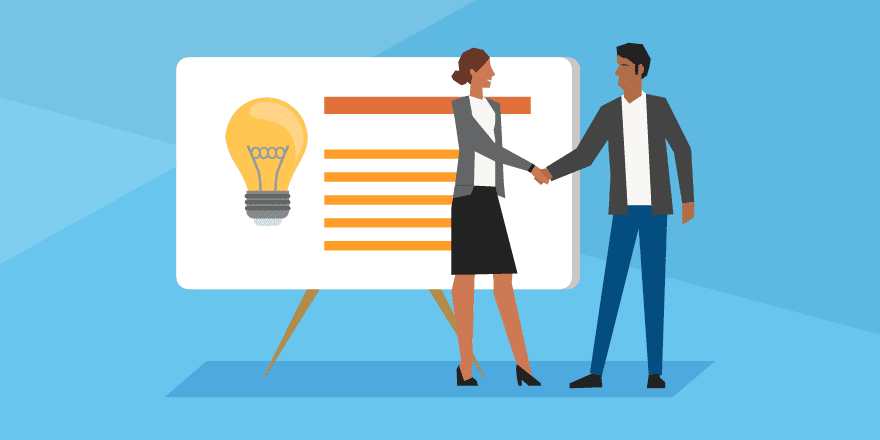
Once the onboarding is over, you access the content of the application, potentially specially prepared for you.
The objectives of an onboarding
Depending on the concept of your application, if it is to offer content to the user or provide a service, the objective of onboarding will not be the same. We have identified three main objectives to offer the user a logical and useful path.
1. Configuration of the app
Some applications will require user-specific information essential to its proper functioning. For example, in the Pill’Oops application, which allows monitoring of taking the contraceptive pill, the user must inform the prescribed pill and the frequency of taking it. In an application that offers cooking recipes, the application can request the foods that the person likes or dislikes. These methods help assure the user of the relevance of the content displayed next.
In addition, this technique allows you to possibly collect the data entered by your users to analyze them for a Marketing interest.
2. Management of authorization requests
Other applications use user data which requires their authorization to access it. Among the most frequent, there is access to geolocation, the camera, or even to Bluetooth if the application connects to another device. In this case, onboarding makes it possible to request these accesses to the user gently but above all by explaining why all this information is necessary. No one likes it when an application launches with a succession of authorization pop-ups to give without always knowing what they will be used for.
3. Presentation of the app or tutorial
The last possible objective is the introduction of your value proposition when the application is opened. This is to present the main existing features, possibly explaining how to use them (be careful, this is not a user manual either, otherwise the user may be wary of its ease usage). This type of onboarding allows to give confidence to the user by offering him a well-finished product, and sometimes to teaser him certain functionalities accessible in the Pro version, for example, if the application offers in-app purchase.
Do I need onboarding?

Yes and no, some applications do not necessarily require onboarding. Even in some cases, it would even be counter-productive. For example for content applications: the user downloads the application to see what it offers and possibly find something specific quickly. Offering him onboarding at the launch of YouTube would take him time without reason, for example.
Let the user discover the application
If you are not sure that your application requires onboarding, but that there are certain functionalities that should be explained, solutions exist.
“Surprise” tutorial
In the form of tooltips next to an icon or instruction on a page, it is always possible to explain a functionality or to ask the user for permission while using the application. For example, Instagram only requests access to the camera when the user wants to create a post or story. Otherwise, he can view his content quietly.
Empty states or placeholders
It is also possible to provide, in the screens which will be able to display data when they are collected, “empty” space with a text which mentions what data will arrive here and how. This is a great way to explain something to the user without distracting him too much in onboarding or tutorial.
How to build it?
You have managed to identify if your application should have onboarding and what would be its objective, you just have to know what content and what features to highlight to get the full benefits.
Basic, simple
If there is something to keep in mind when designing an onboarding, it is that you have to be concise, get to the point. The goal is to bring more to the user, not to ask him an effort. Set a maximum number of steps to display to present only the most important. Reading an onboarding should be fluid, easy, and useful.
The contents
The user interface
Usually, an onboarding comes in the form of several successive screens that can be passed with a swipe (a gesture which consists of swiping your screen to the left, as if to scroll through photos) or with a button.
The text
Do not ignore the way you write the content, the wording of your application is essential! For effective text, try to describe what you want to say in a very clear and accessible way for everyone. Use action verbs for headlines and write no more than two short sentences per step. And if your brand image allows, you can use a slightly light tone, even make a word or two. What a little fun!
The visual
Good onboarding is concise, but also pretty! You can decorate it with images or screenshots of the interface to illustrate your words and dress the screen. This strengthens the brand identity at the same time. However, the design of these steps must be consistent with the rest of the application.
Functionalities
Progress indicators
An onboarding mostly contains indicators to know how many steps it contains. A kind of visual pagination which shows how little time it takes to devote to it.
Skip
You can offer your users the possibility of having an onboarding if it is a tutorial or a presentation of the application. Your users may already be familiar with your concept!
Login / Register
Do you have to have an account to access your application? You can decide to display the connection and registration buttons on each screen of your onboarding. In this way, he can consult the content and stop it whenever he wants to continue. But you can also include it in your onboarding to see in the next point.
Form
If your application contains a form in its onboarding, do not hesitate to split it into several stages! The user will be more inclined to answer a question on screen rather than dealing with a form of 10 fields under each other.
In conclusion, as you have understood, onboarding has real value in terms of user experience and should not be left out when designing and developing your application. This is the first impression of your application; do not miss it!
















