iOS 9 is out there in the market and everyone is pretty excited about this newly updated version from the Apple Inc. so here we have come up with a quick review regarding how iOS is distinctive from its counterparts and why it’s a must-have for your Apple device. It was only a few months back that iOS 9 was brought in the market and this one has won million hearts already. It’s little quicker and works a little more efficiently than the predecessors and this is certainly its most valuable feature.
Pros:
- Many of small, thoughtful design changes
- Siri is more proactive
- Spotlight search is deeper
- Back button
- Newly added multitasking features for the iPad
Cons:
- Transit directions in Maps are flawed
- Apple News doesn’t seem to work perfectly
- No low-power mode for iPods, iPads
Even though the latest software release from Apple isn’t a major breakthrough, however it won’t be wrong to say that it’s certainly a thoughtful modification thus making iOS faster and easier to use. The big new features are certainly impressive still what grabs the most attention is the slight design changes that help molding iOS’ core elements into something smarter. Despite it being an imperfect operating system, this is certainly something you must have in your Apple device.
Let’s get started
To start with, the initial approach is just the same with the difference with minor, like you have to set-up a six digit passcode in the place of the standard, not-terribly secure four-digit alternative. Getting to the home screen, here the text is quite different as Apple has swapped Helvetica Neue with San Francisco typeface. Certainly a nice feel it exudes. Besides this little change, the home screen is the same apart from very slight modification in terms of Alerts and action boxes which now have slightly rounded corners.
The biggest visual change for you is going to be double-tapping the home button, that’s now a revamped app switching certainly alluring to the eyes. Now there is a layered, three-quarter view for the screenshots that’s a huge aesthetic improvement and helps you in running four apps simultaneously, with it working pretty well.
Now let’s come to the most remarkable feature which is easiest to miss. Like when you follow a link in one app into a completely separate one, the carrier/ WiFi signal readout in the top-left corner of the screen disappears and gets replaced by a handy “Back to” button that brings you back one step.
Speaking of the keyboard, the letters on it, now visually switch between caps and lowercase as per your need with the Shift key, which itself changes color on being tapped.
Space is no more a problem
Many Apple users were pesky over the fact that they needed to delete apps and content while downloading iOS 8 as it covered the hefty 4.6GB space, however, they will now be at ease as iOS 9 just takes up 1.3 GB of space.
Siri gets smarter
Tagged as Apple’s virtual concierge, Siri has got a new look and has added features with it being in a friendly, multicolor waveform that pulses and surges in response to your voice. Now you can even ask Siri to remind you of an appointment while it can figure out what you’re looking at and create the appropriate event for whenever you ask. Siri keeps a tab on what you’re doing and accordingly gives Suggestions for apps and contacts when it thinks they’re appropriate. It will listen to your voice and quickly setup procedure.
Improved search
After Siri, it’s time to shift focus on Spotlight that again work wonders. You need to just type the application in search bar and you will quickly get the answer. The setting app has search and this way you can just type the setting you are looking. This saves you from scrolling through endless lists you are trying to find.
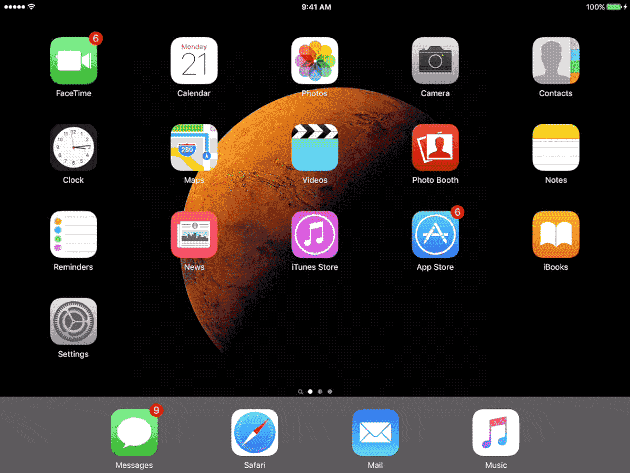
Apple News
This is one part of iOS 9 app that still needs some enhancement. This slick-looking RSS reader has some nifty bolt-on features. The app will be started by you picking up your preferred news sources and subjects, however soon as you browse through it you will feel that the app is somewhat like work in progress.
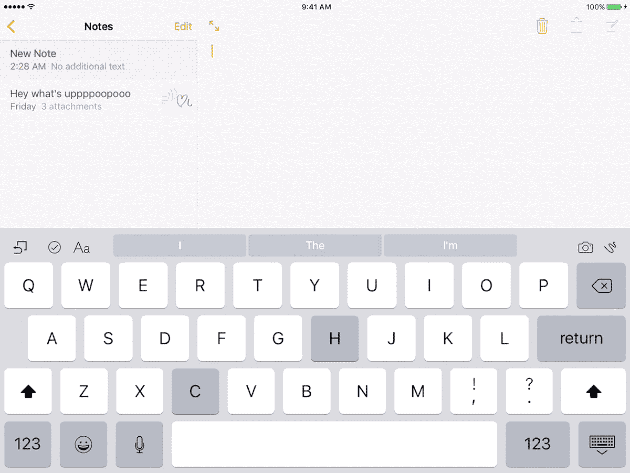
Remarkable notes and maps at your advantage
You will certainly love the worked-up notes and the added benefit is that iOS 9 comes with formatting tools to add headers and full-blown checklists.

As it comes to the Apple Maps, they are now with mass transit directions. It welcomes you with guide through quickest routes and as you tap the search bar, what will come around us a batch of eight location categories — food, shopping, drinks, travel, services, fun, health and transport.
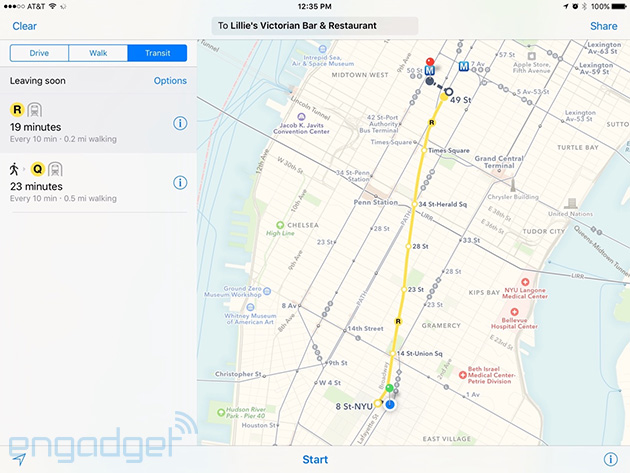
Safari
The few changes in Safari are indeed impressive like the web views that apps like Twitter come up with are now powered by Safari. Now you can get rid of those pesky ads during your web experience through content blockers like Purity.
In all, it is right to put it this way that iOS 9 is a much-needed update, with it being the fastest-adopted iOS update ever.
At Octal Info Solutions, we offer wide-ranging services in the arena of iOS application development at cost-effective prices.















